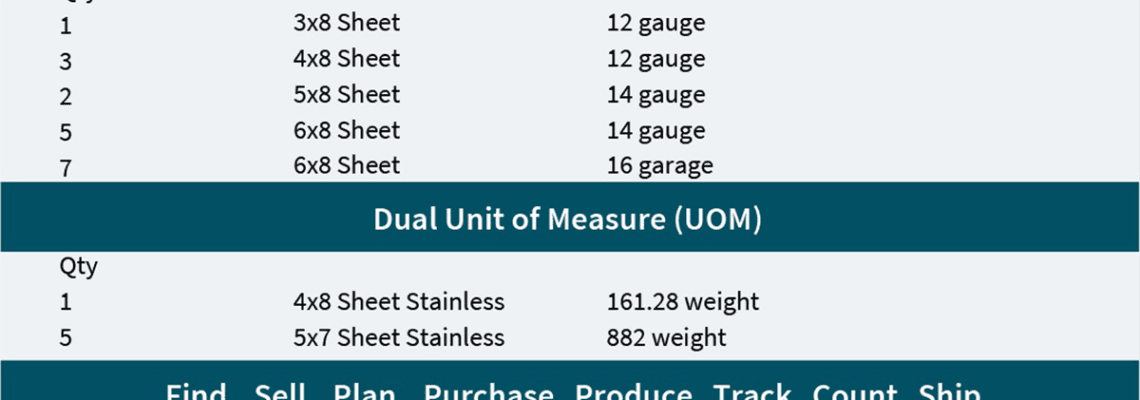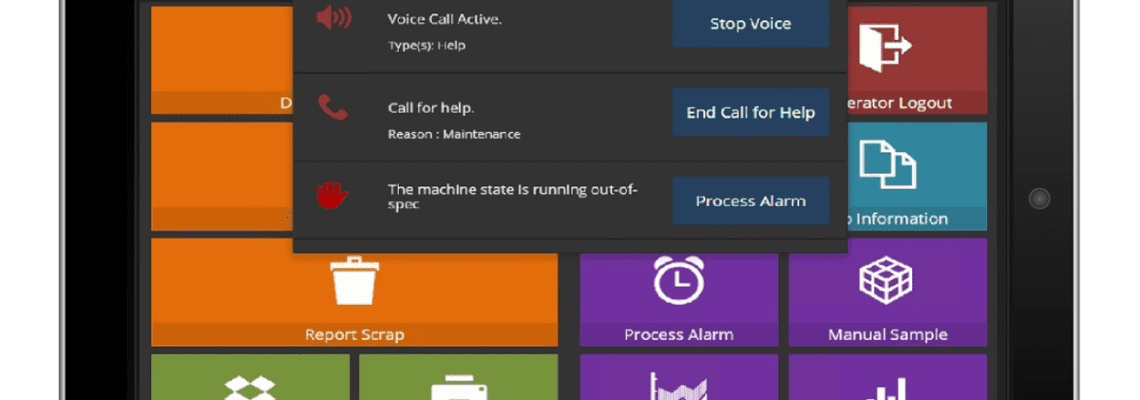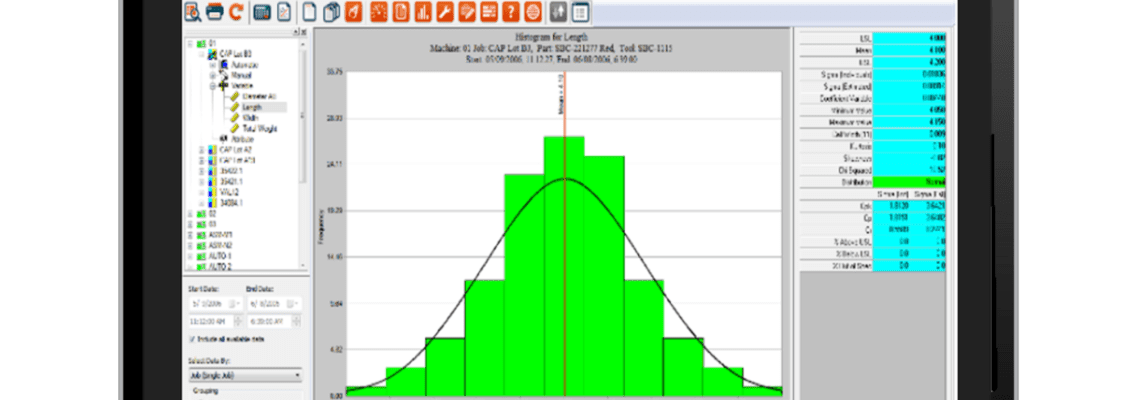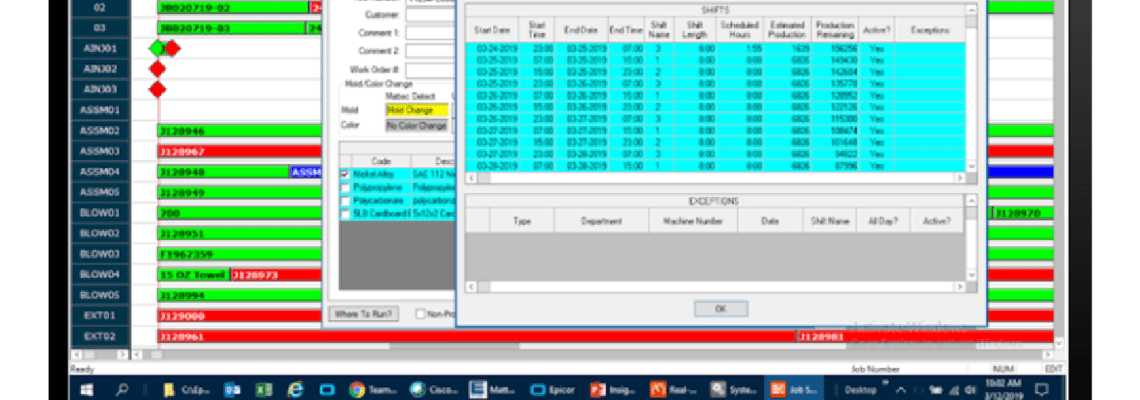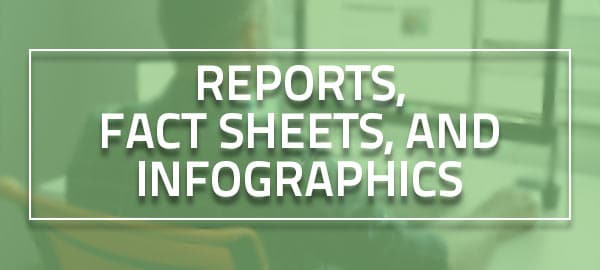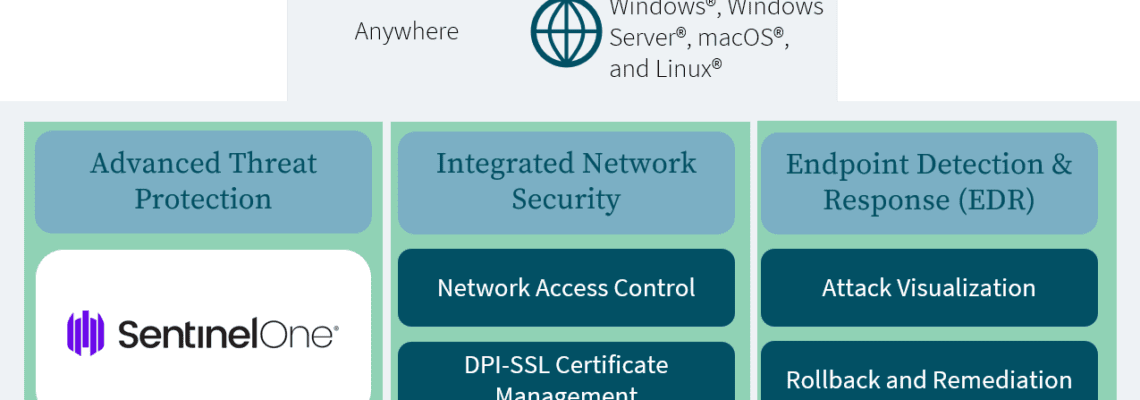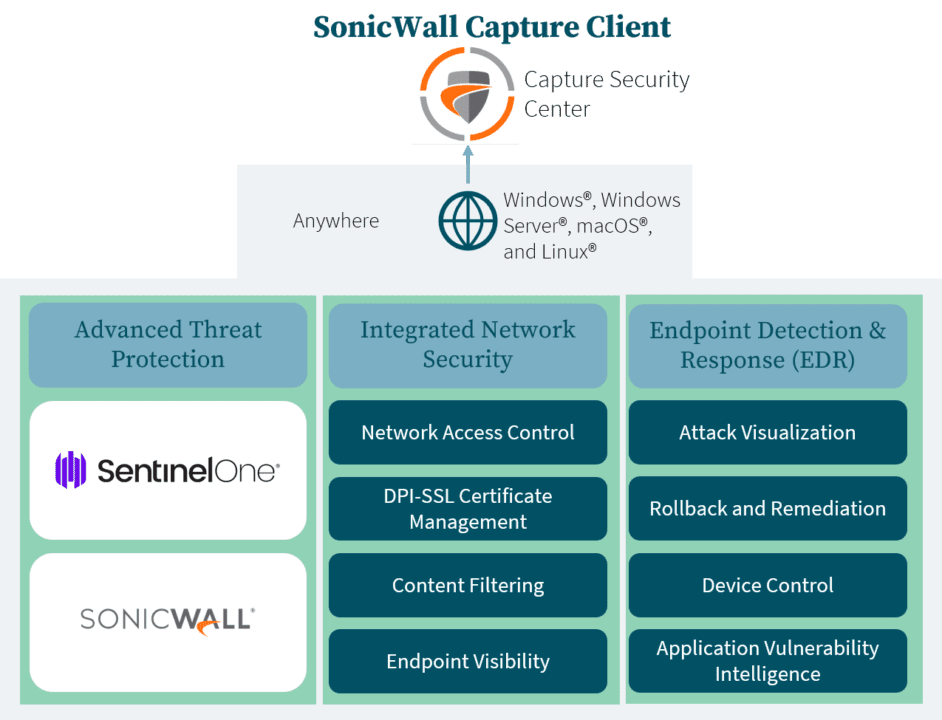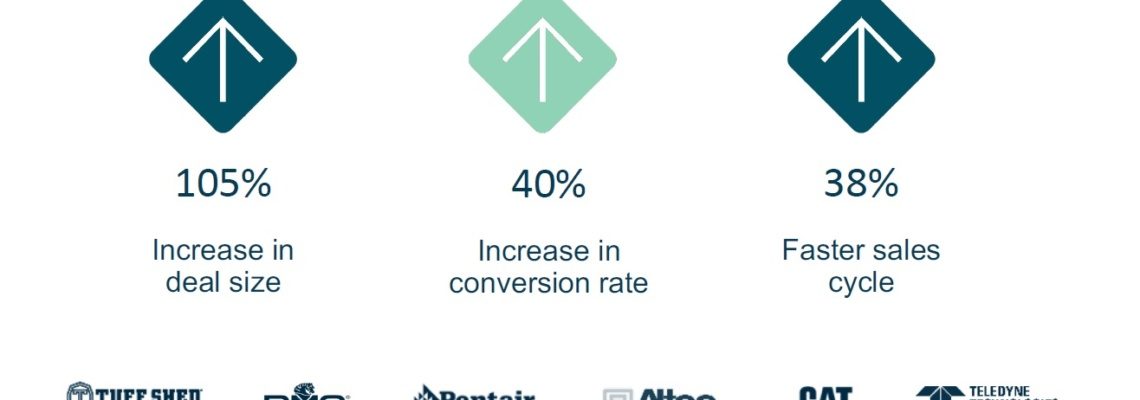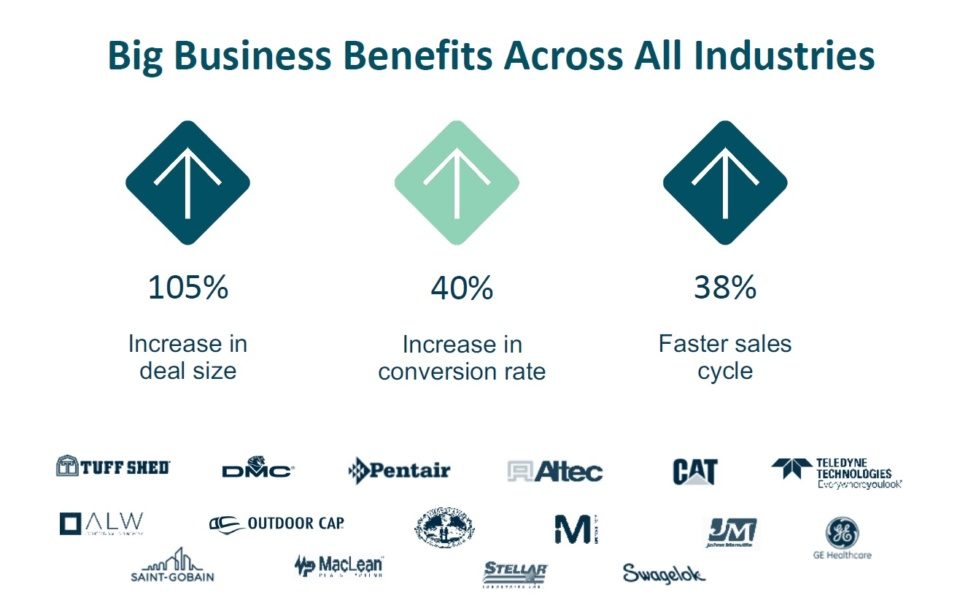Global pressures to keep costs low and serve customers’ needs on tight margins have challenged manufacturers and distributors to further reduce the cost of carrying inventory without compromising on delivery. A key factor to a successful business is the ability to most accurately cost and forecast inventory while easing the pain of quickly locating the right inventory to meet the needs of the customer or production. Not only does the Advanced Unit of Measure (UOM) module offer a transactional dual unit of measure, it supports the complex needs of managing inventories dimensionally.
Furthermore, Advanced UOM offers dynamic attributes to help businesses manage conversion between units of measure. For example, pounds or grams to feet, meters, or each. Both the theoretical size (4 meters in length) and optional actual size (4.1 meters) can be converted to accurate weight measures. This is powerful and useful in purchasing and selling in one unit of measure while managing inventory and production in another. Advanced UOM delivers these transactions in dual units of measure, giving greater visibility and accurate cost throughout with the simplicity of transacting in several pieces rather than counting out the weight or meters.
Advanced Unit of Measure (UOM) Benefits
Many systems today can deliver this with complex implementations and ongoing time-consuming management of ERP. The benefit of Epicor Advanced UOM functionality is that it delivers a simplified approach to finding the right inventory by segmenting inventory with inventory attributes such as hardness, strength, modulus of elasticity, or density. Because the inventory is segmented, it is easily located, physical counts are more meaningful, and the business can plan inventory needs at the attribute level, ensuring accurate supply and demand are met.
Some of the most immediately-felt benefits of UOM include:
- Reduce carrying costs with greater visibility of on-hand inventory
- Find the right inventory faster for greater customer responsiveness
- Improve inventory accuracy by transacting in dual units of measure throughout ERP
- Less setup and ongoing maintenance of ERP speeds time to value
- Improved planning of inventories in production activities
- Better quality tracking at the attribute level
- More accurately forecast inventory future needs
Cross Industry Use
The functionality deployed in Advanced UOM can be used across many industries, not just in metals but especially in metals where high-value inventory needs to be tracked more closely. Additional use cases include textiles, fabricated metals, landscaping (soil or gravel), packaging, furniture and fixtures, footwear, eyewear, sporting goods, and more.
Deeply Embedded in ERP
Advanced UOM offers deep capabilities across the entire ERP system including:
- Quoting
- Quantity Adjustments
- Cycle Counting
- MRP
- Purchasing
- Receiving
- Material Queue
- Part Tracker
- Inventory Transfer
- Material Issue
- Job Receipt to Inventory
- Salvage Receipt to Inventory
- Available to Promise
- Engineering
- PCID
- Order Fulfillment
- Epicor Mobile Wireless Warehouse
- Customer Shipment Entry
Attribute Sets
Easily set up and maintain sets of attributes across types of inventory to ease implementation and ongoing management of inventory dimensions. Attribute sets can be automatically or manually assigned to products in Quote Entry, Sales Order Entry, Purchase Order Entry, and Receipt Entry.
Replenishment by Attribute
Specify at the bin level replenishment goals for each attribute to help ensure the on-hand availability of inventory. MRP then builds purchase suggestions to help ensure the procurement of needed inventory.
MRP Planning with Attributes
Engineered products can be assigned specific attributes for semi-finished or finished goods. This is useful when applying value-added services. A bill of material for engineered products likewise can leverage materials with attributes. MRP accurately automates production based on demand and forecasts, ensuring material requirements with attributes are procured to meet the need.
Dual Units of Measure
Transact throughout ERP in two units of measure at the same time. Inventory Stock Status will demonstrate inventory availability by attribute in both units of measure. An example would be feet and pounds.
Cycle Count
More easily perform cycle counts by counting in whole units by attribute. For more information on cycle counting, read about our Cycle Count Workshop Training.
About Encompass Solutions
Encompass Solutions is a business and software consulting firm that specializes in ERP systems, EDI, and Managed Services support for Manufacturers. Serving small and medium-sized businesses since 2001, Encompass modernizes operations and automates processes for hundreds of customers across the globe. Whether undertaking full-scale implementation, integration, or renovation of existing systems, Encompass provides a specialized approach to every client’s needs. By identifying customer requirements and addressing them with the right solutions, we ensure our clients are equipped to match the pace of the Industry.